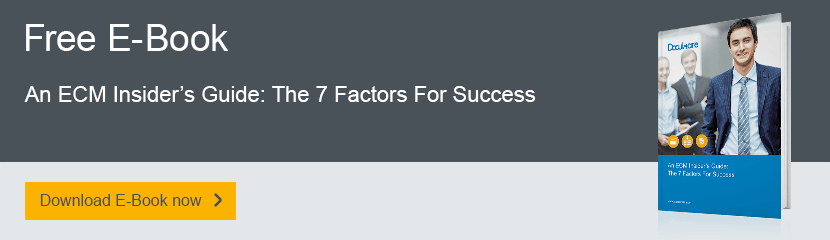Has your organization recently implemented an enterprise content management (ECM) solution?
Has your organization recently implemented an enterprise content management (ECM) solution?
Before you celebrate, understand that now is when the real work begins. It’s time to configure and optimize the ECM solution. This is the stage when you put that plan into action, integrating ECM with your line-of-business applications, as well as your email system and mobile technology.
Steps You Must Take
Email integration is critical for effective document management due to the sheer volume of email and the fact that everyone in your organization uses it. While many ECM solutions offer email integration, relatively few do it well. Since everyone is going to be using this particular integration on a daily basis, ECM should connect to your email system in a way that’s simple, efficient and seamless.
As more people begin working from mobile devices, your ECM solution must also offer a great mobile user experience. In configuring your solution, make sure it provides key functionality on mobile devices, such as capturing and scanning documents, receiving documents and managing digital workflows. And since many organizations have embraced the bring-your-own-device (BYOD) model, in which people are encouraged to use their own phones, tablets and other devices for work, make sure that users are able to access your ECM system from a wide variety of mobile platforms.
Another important aspect of configuring your system has to do with creating digital workflows that streamline your business processes. When you replace paper-based processes by creating digital workflows in your ECM system, it speeds up the individual steps, but also allows you to eliminate steps that aren’t necessary in a digital environment.
Do:
- Integrate ECM with your line-of-business applications, email and mobile technology.
- Create digital workflows to streamline business processes.
Don’t:
- Change too many processes at once.
- Over-burden users with complex functions — even if they are technologically possible.
Mistakes You Must Avoid
As you implement your workflows in ECM, however, steer clear of over-burdening your users with too much complex functionality. A lot is possible with ECM, but if a feature is too complicated to set up or use, it might be best to avoid it — even if it means there are some manual tasks that add steps to a process. Having six choices at each step is likely to make the process too complicated for users. It’s more important in terms of efficiency for people to understand what they’re doing, so always aim for intuitive workflows.
Similarly, another common mistake in the configuration stage is trying to change too many processes at once. As with any technology initiative, too much change tends to overwhelm users, especially if one person has to deal with multiple processes that get overhauled at the same time. Your goals for the implementation give you an endpoint to reach for, but it’s more effective to take smaller, manageable steps toward that goal.
By keeping a careful eye on email integration, user mobile experience and functionality, you improve your odds of realizing productivity and collaboration benefits sooner. Make sure you think about these areas once your ECM solution is in place, and remember that optimization never stops.
Ready to learn more about successfully implementing an ECM solution at your organization? Read our free e-book, An ECM Insider’s Guide: The 7 Factors For Success.