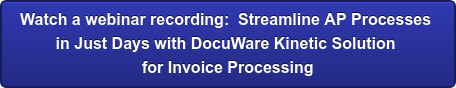When your organization conducts any kind of process, such as manufacturing or distributing products, these business processes generate delivery notices, invoices and purchase orders that must be funneled through your accounting department. And unless you’re using some sort of paperless office software, that means a lot of time and money wasted on handling paper.
If you ask someone in your department how long it takes to get up from their desk and retrieve a paper document from a file cabinet, they might say two minutes. But once you figure in distractions along the way — such as stopping at the restroom, getting a cup of coffee or chatting with a coworker — that two-minute process could end up taking 20 minutes. And that’s not even taking into account the time and effort wasted if the paper document is misfiled or stored in a separate warehouse.
Fortunately, today’s enterprise content management solutions make it possible to replace all of that paper going through your accounting department with far more efficient paperless processes that save time and money.
Here are five ways your accounting department could benefit from using paperless office software:
- Saving time on document handling: In a paper-based accounting department, each document that comes requires a manual process. When you receive a purchase order, for example, you might label a new manila folder and set it aside. When the invoice comes in, you’d retrieve that folder and add the invoice. Eventually, you’d add a check copy, close out the order and put it in a file cabinet.
The result is that your accounting staff spends lots of time assembling and organizing paper. An enterprise content management solution saves an enormous amount of time by replacing each of those manual tasks with a few keystrokes or the click of a mouse. - Reduced document storage and supply costs: All of the materials that go into a paper accounting process cost money, including file cabinets, manila folders, paper and printer ink. And then there’s also the cost of storage space for all of that paper. When you go paperless, all of the materials and physical space are replaced with digital document storage at a fraction of the cost.
- Instant document retrieval: With electronic file management, your accounting staff is able to find any information they need in seconds, without having to get up, go to a file cabinet and search through the folders. With enterprise content management, you also make it possible for everyone in your organization to access any documents required to move a process forward.
- Faster response time for inquiries: Paperless office software also makes it easy for your accounting department to answer inquiries from outside parties, such as vendors and customers. With a paper-based system, when someone calls to ask about a payment or a purchase order, you have to stop what you’re doing, hunt down the documents you need and then call the other person back. Electronic documents take only seconds to retrieve, allowing you to respond quickly to inquiries and eliminate steps.
- Faster invoice processing: When a paper invoice arrives at your accounting department, a person first needs to look at that piece of paper and type the information into your accounting system or ERP system. With electronic invoice processing, on the other hand, that data entry is replaced with electronic invoices or a combination of scanning and OCR processing. You start out with all of the information already captured in your accounting system, saving significant amounts of time and reducing errors.
In any type of business, incoming orders and invoices must go through the accounting department for processing; implementing paperless office software at this point sends a ripple effect throughout the organization, improving productivity and reducing costs.
Ready to eliminate manual touch from your invoice process?
If you're ready to begin your invoice processing automation initiative, DocuWare can help. With the Kinetic Solution for Invoice Processing, you can completely automate your invoice process, from data capture to approval, in just a few days; that's how easy it is to get started. Find out more at a live webinar on July 19.
Editor's note: This post has been updated for accuracy and new content has been added.