Invoices that you receive as e-mail attachments in Outlook can simply be imported into the Accounts Payable tray using a direct menu command from Outlook (regardless of whether DocuWare is opened).
To do this, right-click on the e-mail and select the command "Store in DocuWare” and then choose the Accounts Payable store dialog from the context menu. Or click on "DocuWare" in the Outlook menu bar and select the appropriate option:
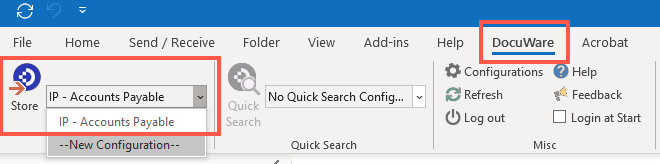
The requirement for connecting DocuWare to Outlook is that you have installed the DocuWare Desktop App Connect to Outlook.
Alternatively, you can save the attachment locally and drag and drop into the DocuWare tray.
