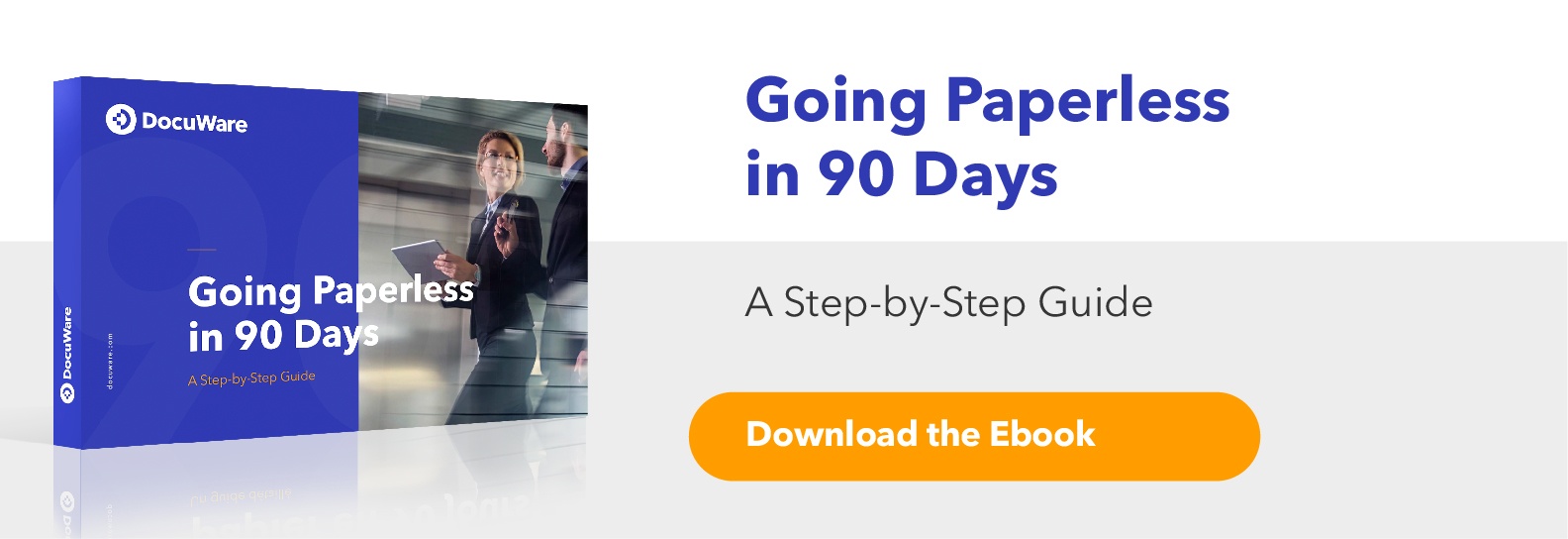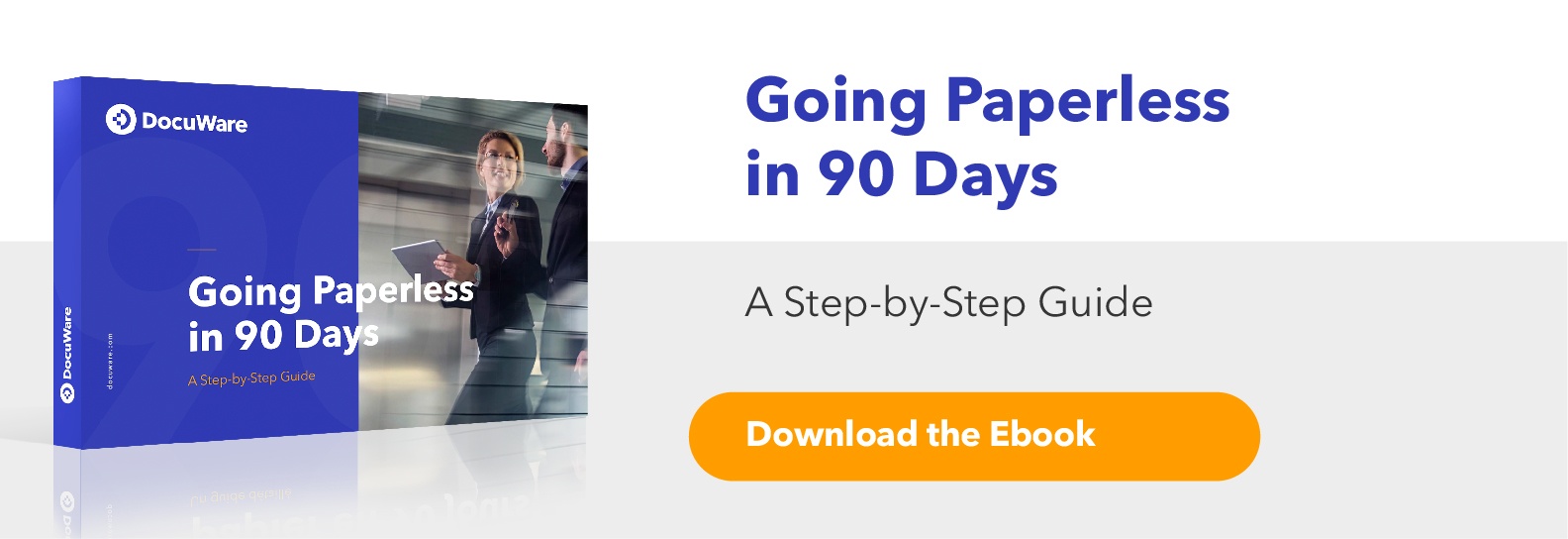There are advantages to going department by department when you implement a document management system. Think of starting small as your “sandbox,” a development term for a place for experimentation to confirm the direction you are taking is the right one. Working through your first implementation project provides valuable information about priorities and processes that you can bring to your next one.
Select a department and go forward from there

Too much change at one time may initially overwhelm users. This is especially true if one person deals with multiple processes across departments. Setting your overall goal for the implementation gives you an endpoint to reach for, but it can be more effective to take smaller, manageable steps toward that objective.
For most organizations, the accounting department offers a significant opportunity for a savings of time and resources and is a great way to start. Accounting still tends to be paper-centric. For example, processing incoming invoices is often done manually. This presents significant ROI potential because when you digitize paper documents and become more efficient, it enables your company to get paid more quickly. This results in improved cash flow. Automating these processes saves time as well and allows you to grow your business without adding staff.
Document management ultimately works best when multiple departments are connected. Even when you start in one department, it’s important to create a plan to assess which other departments you will automate in the next project phase. Then you can develop a staggered implementation timeline for each department to “go live” while automating the next department is already underway.
Find out why three DocuWare customers who implemented the solution in their accounting departments used the experience as a steppingstone for expanding their use of document digitization.
Propel Schools bring high-performance educational options to their students
 Propel Schools operates 13 charter schools located in and around Pittsburgh. Today, Propel’s invoice approval workflow is now fully automated. Staff at each school scans their documents into DocuWare. The central Accounting department accesses the documents online and performs a 3-way match. Then they quickly route the invoice out for approval.
Propel Schools operates 13 charter schools located in and around Pittsburgh. Today, Propel’s invoice approval workflow is now fully automated. Staff at each school scans their documents into DocuWare. The central Accounting department accesses the documents online and performs a 3-way match. Then they quickly route the invoice out for approval. Automation save time in other ways as well. Accounting staff no longer call individual schools to track down invoices that were “lost” in someone’s in-basket. Efficiency is further improved because everyone involved in the workflow can view supporting documents online. In the past, all documentation was stored in physical files that were only accessible in the main business office.
Propel’s new invoice approval process is transparent, so staff can easily determine which invoices are outstanding and track their status. With DocuWare in place, invoices never need to be recopied and resent; a quick email reminder is all it takes to move the process along. Approval time has dropped from up to two weeks to just a few days.
“DocuWare is helping our business office run much smoother,” Business Manager Darryl Robinson says. “I love this program because it provides my staff with quick, easy access to the information we need and that makes our department look good,” The new electronic invoice approval workflow was so successful that Propel is planning to expand DocuWare use to manage student and HR records.
Document management is essential at Corestruc
 Corestruc is the flagship company of a conglomerate that includes eleven individual companies and 250 employees. All are active in the concrete, real estate and agricultural industries in South Africa and neighboring countries. Corestruc designs and manufactures pre-cast concrete structures that are used in public infrastructure and the private construction sector. A digital document management system helps coordinate all these corporate threads from their headquarters in Polokwane, located northeast of Johannesburg.
Corestruc is the flagship company of a conglomerate that includes eleven individual companies and 250 employees. All are active in the concrete, real estate and agricultural industries in South Africa and neighboring countries. Corestruc designs and manufactures pre-cast concrete structures that are used in public infrastructure and the private construction sector. A digital document management system helps coordinate all these corporate threads from their headquarters in Polokwane, located northeast of Johannesburg.Corestruc is experiencing the benefits of digitizing documents, especially on the cost side. DocuWare not only significantly reduces processing times, but also improves the flow of information between administration and subsidiaries. As a result, only a fraction of the time is now spent between receipt of invoice and payment. Based on their positive experience, the company plans to expand the use of DocuWare into human resources as well.
Shelter Products Automates Accounts Payable to Streamline Processes
 Headquartered in Milwaukie, Oregon, Shelter Products is a distributor of lumber, plywood and other building materials. With sales offices in six states, the company supplies premier building contractors across the country, specializing in just-in-time shipments for projects including multi-family housing, assisted living facilities, hotels and motels.
Headquartered in Milwaukie, Oregon, Shelter Products is a distributor of lumber, plywood and other building materials. With sales offices in six states, the company supplies premier building contractors across the country, specializing in just-in-time shipments for projects including multi-family housing, assisted living facilities, hotels and motels. Installing DocuWare solved several industry-specific challenges. “In the construction business, our customers get a draw from their bank loans once a month,” IT director Colin McDonell explains. “Quick turnaround of invoices is critical. If we miss a cut off by one day, we're not getting paid for an additional 30 days.” The company has only a few days to take advantage of early payment discounts and often missed that window due to lost or incorrectly routed paperwork.
“We recently put in an automated invoice approval process that replaced the need for sign off on paper. Because we process 2,400 invoices a month, it was a pinch point,” McDonell says. Now invoices are approved within three hours, rather than possibly sitting on someone’s desk for a day or two.
“DocuWare’s Workflow Manager has been transformational in the Shelter Products business. While not part of our initial evaluation, it has quickly become the key piece of the puzzle. After Accounts Payable, rolling it out to the Credit and Legal departments is the next step.”
4 Tips for a successful phased implementation
.jpg?width=600&height=350&name=next%20steps%20(1).jpg)
1. Invite future users to your first training sessions
Once you’ve introduced the solution in one department, invite representatives from other departments to sit in on training. They’ll get first-hand experience with the solution. This will get them excited about how document management can positively impact their work lives.2. Hold a review and optimization workshop and invite business leaders from other departments to attend
Bring your existing users together to talk about what works and doesn’t, and how to apply these successes and challenges in the future. This workshop also serves as a showcase for other departments. If your initial implementation was for the accounting department, for example, you could invite leaders from sales, human resources and other departments to sit in. This gives department heads the opportunity to listen and form their own opinions about how they want to use document management, and it’s a highly effective way to get other departments on board.
3. Tap in-house expertise
Power users and administrators are a homegrown resource who can take part in training the staff in other departments. Ask them to participate in the training sessions. They can help users who need extra attention and share their real-world experience with the group.
4. Don't forget the importance of documentation
Think of your paperless office as a growing, evolving ecosystem, not something you just set up and never think about again. As your company grows, you’ll want to extend it into new areas and new processes. The goal is to prepare your company to support the system going forward. That’s why it’s essential to document what you’ve already put in place, including the findings of your discovery and design phases and the system’s configuration settings. Your documentation should also identify administrators and power users, so that people know who to contact internally when questions arise.