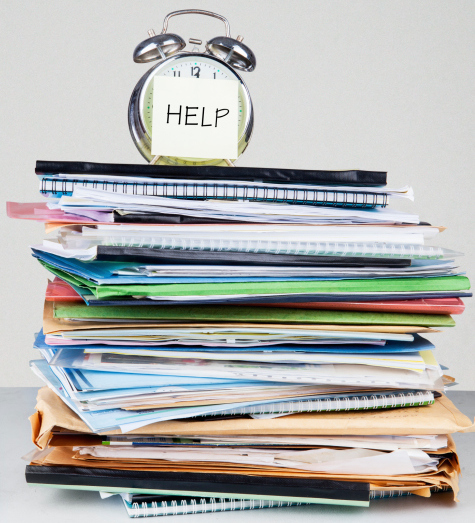The way your organization handles documents may seem commonsense and straightforward, but it’s worth taking a second look. Document management is so entwined in your business processes that uncovering and correcting inefficiencies could result in a major boost in productivity and revenue.
The way your organization handles documents may seem commonsense and straightforward, but it’s worth taking a second look. Document management is so entwined in your business processes that uncovering and correcting inefficiencies could result in a major boost in productivity and revenue.
For example, if your organization uses a paper-based system for processing invoices, you might have to file three different copies of the same invoice just so that you’re able to locate it by date, name or company. If you were able to improve that process by getting it down to two copies of the invoice — or even one — it would likely result measurable efficiency gains over the course of a year.
You could also take that efficiency a step further with electronic document management, allowing you to scan a document once and retrieve it quickly through indexing and search tools. The indexed search tools are much more powerful than saving electronic documents in a file share, and they also allow for full-text search, a level of visibility that’s impossible in a paper-based system.
Here are three signs that your current processes are not as efficient as they could be:
- Employees can’t easily access the documents they need: At many organizations, documents tend to get stuck in a variety of data silos. Email folders, paper file cabinets, local hard drives — all of these make the information stored inside difficult or impossible for others to locate. To work around these silos, employees produce multiple copies of paper or electronic files, resulting in redundant files and uncertainty over which is the latest version.Multiple versions create confusion and mistakes that sap productivity. In an engineering company, for example, you might have 10 copies of a CAD file saved in different places, and nobody knows which is the current one. Or your sales team has several different versions of a price list lying around, leading to inaccurate quotes and time-consuming paper shuffling.If these problems sound familiar, try to identify the silos within your organization and note the locations where you see duplication of documents. Centralizing your document management ensures you’re always working with the latest version of a file and helps everyone to get their respective jobs done.
- You’re spending a fortune on physical storage: Paper-based document management is expensive due to the manual processes of filing and retrieving the information. Paper document storage also requires ever-increasing amounts of space, supplies and file cabinets. As the expense grows, finding your documents becomes increasingly difficult.In a digital document management system, storing a scanned image of that paper file is much more cost-effective: It takes up almost no physical space and allows for rapid retrieval when indexed properly.
- You can’t see all the pieces of a business process: A transparency issue arises when you have a mix of paper documents and electronic files, such as emails, documents and spreadsheets. It’s hard to store these disparate items in such a way that you’re able to immediately pull up everything related to a given business transaction. You’d have to go through your paper file cabinet, your Outlook, your local hard drive — all of these different silos.A document management system stores all of your document types in one place, including scanned documents, emails and attachments from Outlook, data from your accounting system, invoices and reports. If you want to see all of the documents related to the sale of a certain product, for example, all you need to do is key in the invoice or PO number.
If any of this sounds familiar, think of it as an opportunity to overhaul the way your organization processes business information. Integrating document management with your existing IT systems brings new transparency to workflows and leverages the data you already have to streamline operations and make smarter business decisions.
Learn more about overhauling your document management processes by downloading our FREE whitepaper, “7.5 Signs Your Document Management Needs An Overhaul.”
Learn more about document management.