Collecting important documents in a secure, self-contained digital file cabinet for auditors can be done in a few easy steps.
As the Organization Administrator, you can use the DocuWare Request module for this. The request will create a zip file of all the documents in a searchable format based on the filters that were defined. There is no need to provide Auditors access to your system.
- Open “Configurations” via the main menu
- Go to “Request”
- Click on “New Request export” to create a self-contained file cabinet that contains the relevant document for the audit.
- For guidelines on creating the request click on the “More information” link
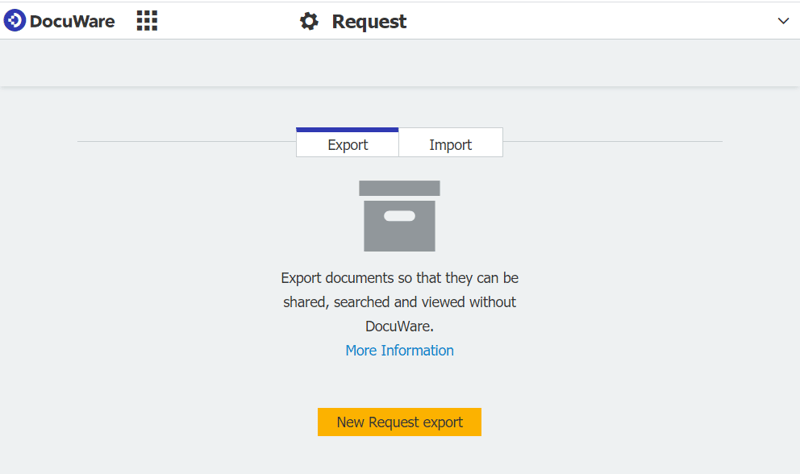
Alternatively, the Organization Administrator can create an additional user for the auditor and assign the appropriate permissions to the system. Please note that this method would consume one of your user licenses.
