Invoices are quickly and easily captured into DocuWare from your e-mail or drag and-drop from a desktop. Additionally, you can click the DocuWare Import-button and then choose your documents from your file system.
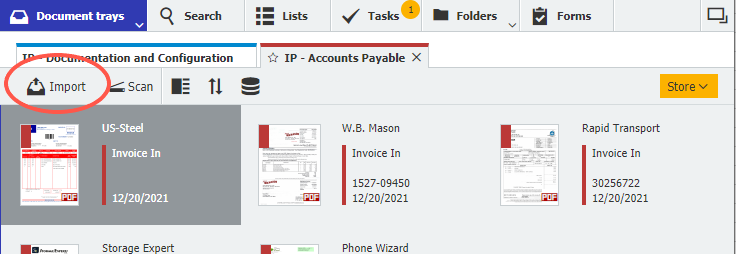
DocuWare can capture invoices from different types of sources (e.g. PDF, TIFF, JPEG and other graphical formats including text-based formats such as email). Sort, clip and index documents and pass them to the file cabinet.
