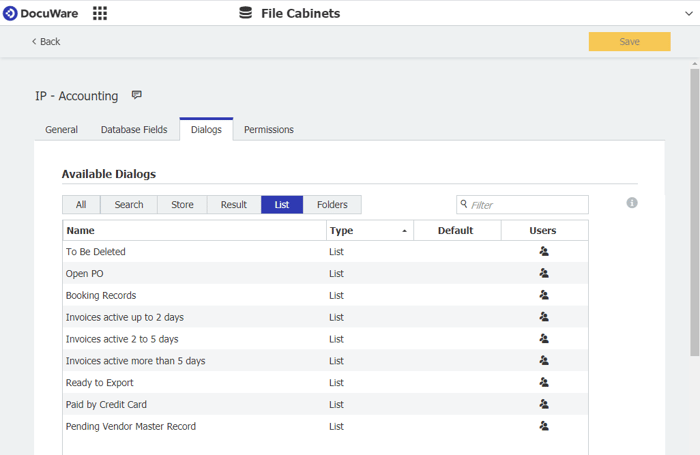Yes, if you find that you are frequently entering the same parameters into a search dialog you have several options.
You can create a new search with your requested parameters predefined or you can save your search results as a list.
In the search results:
- Click on "Options" (the ellipse)
- Select “Save this search as list”
- Name the list and save. It will automatically be saved under the "Lists" tab and replace future searches for your frequently used parameters
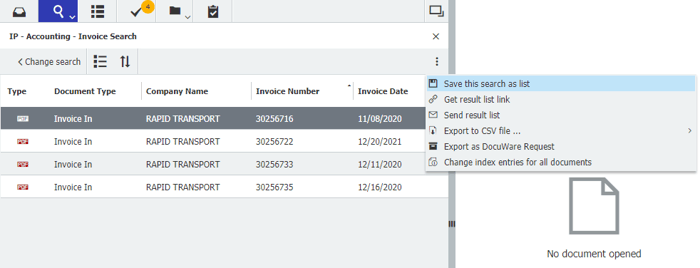
Lists update automatically when a new document matches or no longer matches the search criteria.
Tip: There are preconfigured lists in the “Lists” area to facilitate access to invoices and daily work. Also, as the Organization Administrator of your solution you can create predefined lists within the configurations: