General user data are changed within DocuWare configurations:
- From the main menu (1) open DocuWare configurations (2) in your DocuWare Client and click on “User Management” in the “General” section:
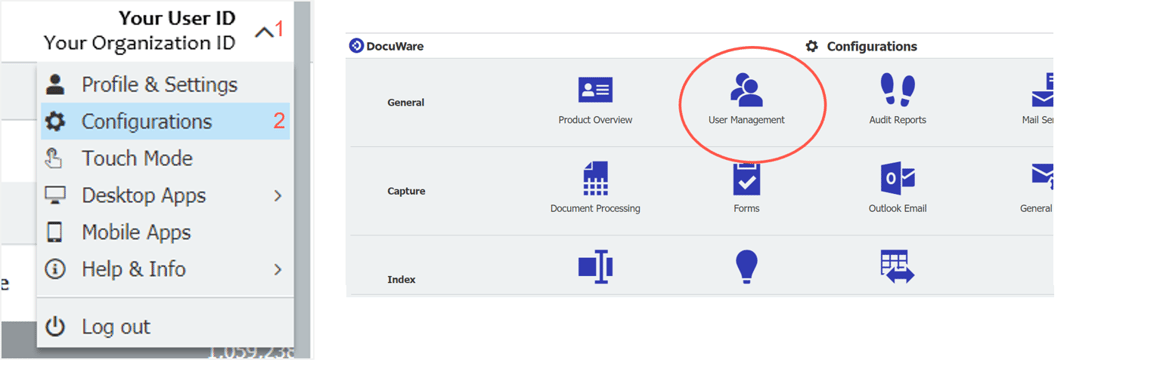
- Click on the appropriate user and change the data under the "General" tab.
