We are pleased that you have registered for a free 30-day trial. You can use the full range of DocuWare Cloud with up to 250 MB of stored documents. Basic workflow settings for invoice processing are already turned on and can be used immediately.
After creating the solution in the DocuWare Trial, you receive a registration email including your URL and user name along with the administrative access log in. (The administrative access provides full access to the configurations, all the file cabinets, and to the workflows of the solution).
When you log into the DocuWare client, open the "IP - First steps and more” document tray. Review the First Steps document for helpful tips to get started. Store a sample invoice from the "IP – Accounts Payable" document tray and assign it to a sample user.
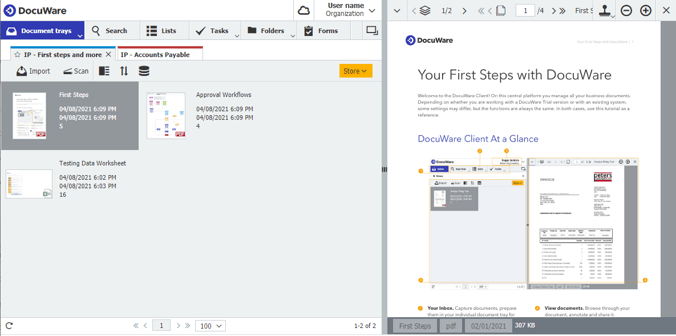
Testing with own data
To test with your own data right click on the Testing data worksheet in the "IP - First steps and more" document tray and select "Download” then "in original format”. Save the Excel file locally and populate each applicable section of the Excel file with your data.
Email the completed file to: support.americas@docuware.com. We will contact you to discuss the next steps.
