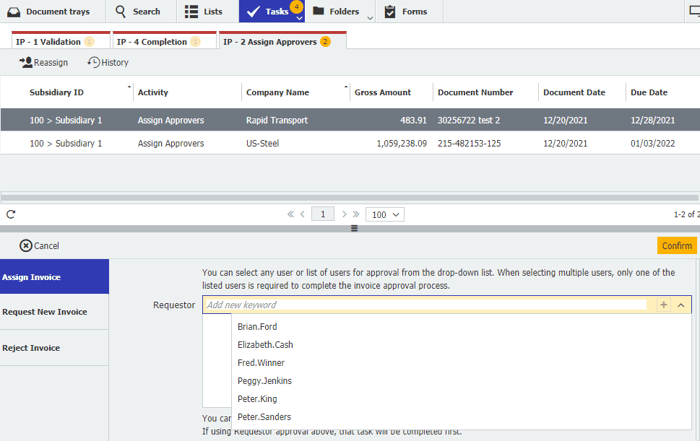
DocuWare then initiates a workflow that notifies the assigned approver. This causes a task to be assigned to them which will appear in their task list. If the assigned requestor’s out of office notification is on, DocuWare forwards the task to a substitute approver. If an invoice is over the requestor’s approval threshold or the corporate dollar limit. DocuWare will automatically assign a task to the next level approver.
How does the requestor approval work?
from Version IP7.3T2 previous versions
The invoice is assigned to a requestor by simply selecting their name from a dropdown list:
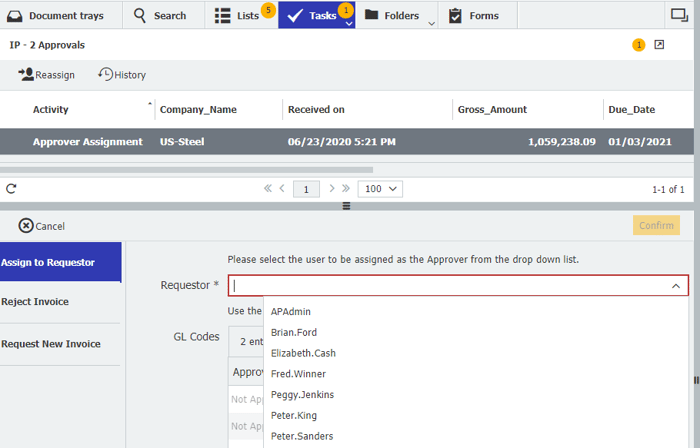
DocuWare then initiates a workflow that notifies the assigned approver. This causes a task to be assigned to them which will appear in their task list. If the assigned requestor’s out of office notification is on, DocuWare forwards the task to a substitute approver. If an invoice is over the requestor’s approval threshold or the corporate dollar limit. DocuWare will automatically assign a task to the next level approver.
