- From the main menu (1) open DocuWare configurations (2) in your DocuWare Client and click on “User Management” in the “General” section:
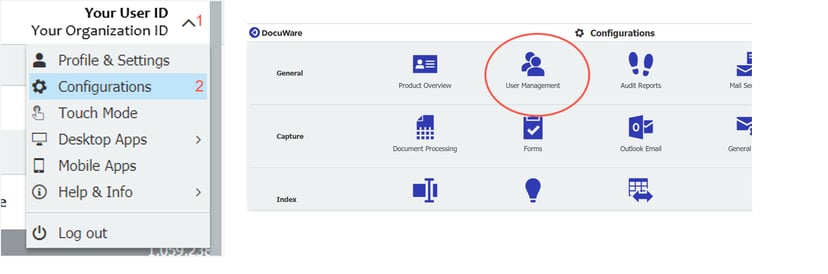
- Click on “New user” button at the top on the left side to create a new user; Note: If a new user has the same or similar properties of an existing user, the existing user can be copied and edited with the unique values for the new user:
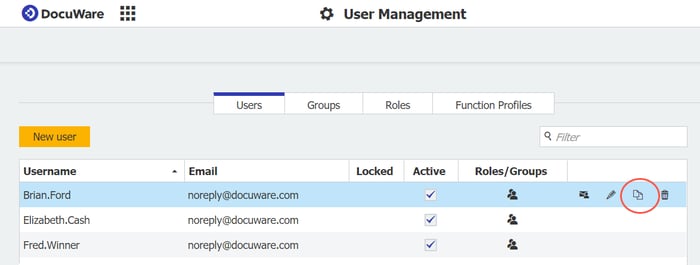
- Click on “New unnamed user” box and enter the DocuWare username. This will be used as the DocuWare log-in.
- Enter all appropriate user information. The e-mail address is required. This is because users are notified of tasks via email or provided a link if their password needs to be reset.
- Once you complete the information from the “General” tab, click on the “Roles” tab to assign the new user to any required roles.
- Click on “Save” to complete the new user creation.
- The employee receives a registration e-mail for the new user account and DocuWare login information based on your election in the registration.
If the new user will be approving invoices (requestor or cost center group), the user will need to be added to the personnel file cabinet. Read more
