In the DocuWare Client you will see a "Tasks" section:
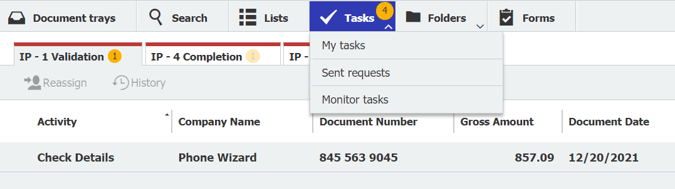
Outstanding assignments will be listed under “My tasks” on the “Tasks” tab. Within this tab, you will see all the processes which you currently have tasks assigned to you to complete. Click on an item in the “Activity column” to see the decisions that are available for that task. Each column has the ability to sort. There is also a filter on every column to narrow down the type of activity or date range needed.
You must fill in at least the required fields (denoted with an asterisk (*)). All other fields are optional. By clicking on "Confirm" you complete the task and it will disappear from the task list.
