from Version IP7.3T2 previous versions
To add a new vendor when not using the Vendor Master Verification and Form W-9 Management feature within the workflow setting options is done by simply creating a new data record:
- In your DocuWare Client go to a document tray and click right on an empty area in the tray
- The "Store" button changes to "Create data record" when a document is not selected
- • Click on “IP - Company Records -Vendor Master Record” from the list
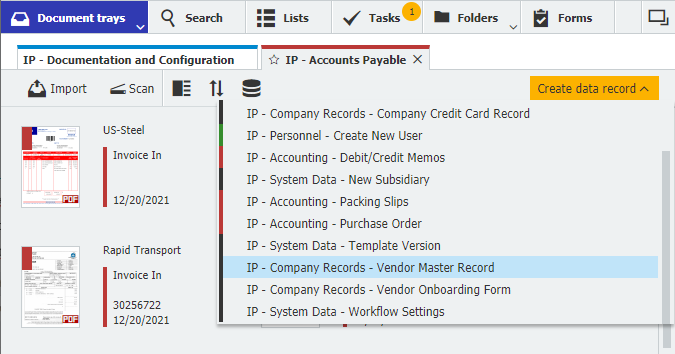
- Enter all appropriate index data for the new vendor
- Enter a Payment Type
- Click on “Create data record”
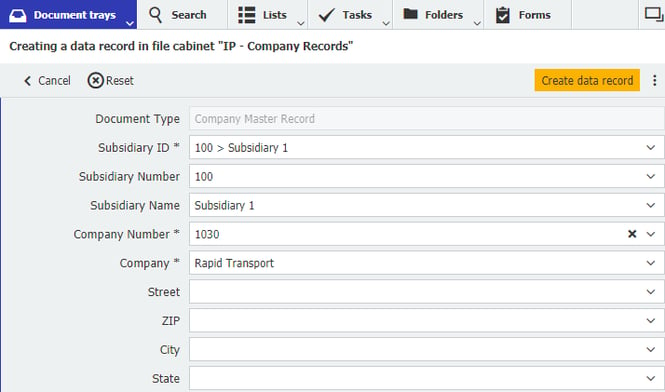
Note: Please confirm the company number matches the vendor number in your accounting systems.
How do I add a new vendor manually in the solution?
from Version IP7.3T2 previous versions
To add a new vendor when not using the Vendor Master Verification and Form W-9 Management feature within the advanced setting works easy by creating a new data record:
- In your DocuWare Client go to a document tray and click right on an empty area in the tray
- The "Store" button changes to "Create data record" when a document is not selected
- Click on IP-Company Records – Standard Store
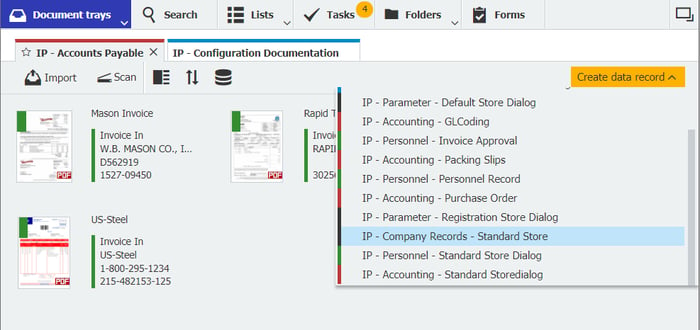
- Enter the index data for the new vendor
- Enter a Payment Type
- Click on “Create data record”
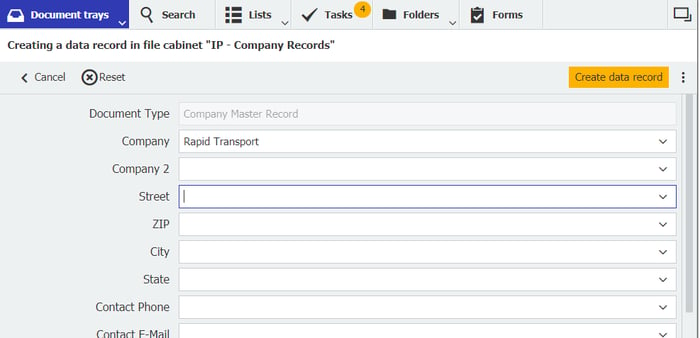
Note: The company number will automatically populate. Please confirm this data matches your accounting systems. If it does not, you can edit the company record.
