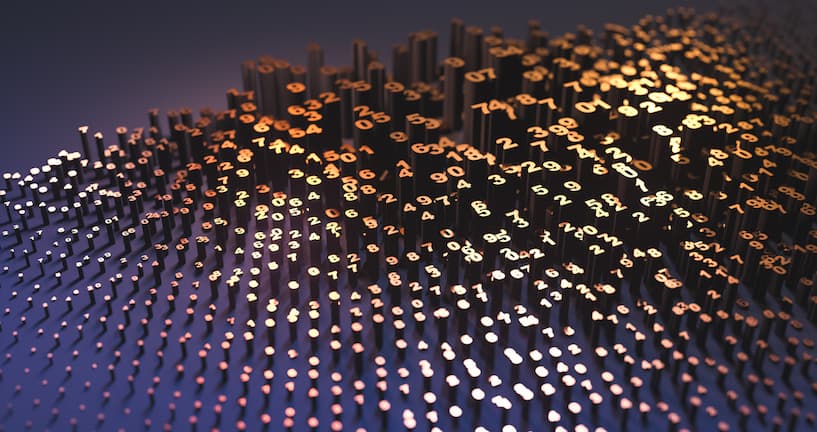Accounting teams know the frustration of spending hours on manual data entry and reconciliation. With financial document automation transforming how businesses operate, it's time to embrace smarter solutions.
Today, 74% of accounts payable departments have begun their automation journey, with 45% planning to fully automate AP processes within the next year.
Change isn't just happening at large corporations. 61% of small businesses now use accounting document automation tools for invoicing, payroll and financial management.
With digital accounting becoming a prevalent process in the business world, we wanted to highlight one of the critical tools to use when you adopt digital accounting: accounting automation.
This powerful approach to streamlining financial processes is transforming how finance teams work, which we'll explore in more depth throughout this article.
- The challenges of manual accounting
- What is accounting automation?
- How does accounting automation enhance efficiency?
- Real-world examples of document automation for accounting
- Common myths about automated accounting
- Why is document management software for accountants integral to accounting automation?
- How can businesses transition to automated accounting?
The challenges of manual accounting
Before we explore the benefits of accounting automation, it's important to understand the significant challenges businesses face when relying on manual accounting processes. These difficulties affect organisations of all sizes, from small businesses to large enterprises:
Time-intensive processes drain resources
Manual accounting means finance teams spend a substantial portion of their working hours on routine tasks like data entry, reconciliation and report generation. In fact, 52% of AP teams spend over 10 hours a week processing invoices. Financial document automation directly addresses this challenge by streamlining time-consuming tasks.
Error rates impact financial accuracy
Human error is inevitable in manual data entry and processing. 18% of accountants make financial errors daily, according to Gartner research, with 59% making several mistakes per month.
Seemingly small errors can lead to significant financial discrepancies; a single misplaced decimal point can result in thousands of pounds in miscalculations, affecting budgeting, tax reporting and business decisions.
Security weaknesses create vulnerabilities
Traditional paper-based accounting systems and basic spreadsheets lack robust security controls. Without proper document management software for accounting firms, financial data is vulnerable to unauthorised access, loss and theft. Physical documents can be misplaced, damaged or accessed without appropriate authorisation, creating serious security risks for sensitive financial information.
Compliance challenges increase risk
Finance departments must navigate complex and frequently changing tax laws and reporting requirements. Manual accounting systems lack automated validation checks and compliance monitoring, increasing the risk of unintentional non-compliance. Banking financial document automation provides the necessary tools to maintain regulatory compliance.
Cash flow visibility limitations
Businesses face significant delays accessing accurate cash position information with manual accounting systems. This hinders effective cash flow management and can create avoidable liquidity problems.
These challenges demonstrate why forward-thinking organisations are moving away from manual accounting toward accounting automation solutions.
What is accounting automation?
Automation accounting definition: Accounting automation is a tool used within digital accounting to streamline and automate various accounting and financial processes. This tool aims to improve efficiency, accuracy and productivity in managing financial data and transactions.
If you've previously read our blog on the topic, you'll understand that automation is just one part of this way of working — but this is where it gets a little more complicated. The core components of accounting document automation include:
|
Data extraction and entry tools |
Where the system can extract data from documents and populate itself to reduce the need for manual data entry. |
|
Transaction processing systems |
The tool handles routine financial transactions to ensure they’re accurate and updated promptly. |
|
Invoice and expense management |
The capability simplifies the creation and processing of invoices by doing it for you. |
|
Bank reconciliation |
This matches bank statements with accounting records, identifying and resolving discrepancies quickly. |
|
Financial reports and analysis |
Access real-time data and gain deeper insights into the organisation's financial standing point. |
|
Compliance reporting |
Ensure your financial data and reports comply with regulatory standards, reducing the risk of errors and non-compliance. |
|
Audit trails and security |
Track changes, enhance accountability and safeguard financial data. |
|
Payroll processing |
Simplify payroll tasks, from calculating wages and taxes to issuing employee payments. |
How does accounting automation enhance efficiency?
With all these capabilities becoming readily available thanks to accounting automation software, it's no surprise it has become a critical tool for modern finance departments to enhance efficiencies.
Save time
Document automation for accounting reduces the time and effort spent on routine, manual tasks by 30-40%, according to PwC data. This newfound efficiency reduces the time and effort spent on routine, manual tasks and allows financial professionals to allocate more time to strategic analysis and decision-making.
Reduce errors
Automated systems minimise the risk of human error associated with manual data entry and processing, leading to more accurate financial records and reducing the time spent correcting mistakes.
Save money
27% of accounting mistakes happen due to incorrect data entry. Automating repetitive tasks helps organisations save costs associated with fixing these errors. Banking financial document automation also helps firms stay compliant with legal regulations, reducing the risk of fines for non-compliance.
Scale your organisation
Accounting automation is designed to handle increased transaction volumes and complexity without a proportional increase in manual effort. You don't have to worry about training new employees to handle the workload.
Improve decision-making
Reporting features can help you make the best decision for your business at a much greater speed. 58% of CFOs have increased their focus on financial planning and analysis (FP&A); automation directly supports this objective by turning accounting data into a strategic asset.
Real-world examples of document automation for accounting
Stuart Plumbing's automation journey
Following rapid expansion, Stuart Plumbing faced the daunting task of manually processing over 2,000 invoices monthly from various suppliers with a small AP team.
The company implemented DocuWare’s document management software for accountants to automate invoice entry and streamline their financial processes.
The results were immediate and substantial. Stuart Plumbing reduced their invoicing time by 30-40%, decreased paper usage and maintained the same staff overhead despite growing by 15% over the following year.
Their financial document automation system also improved audit processes by making all documents quickly retrievable, while enabling mobile access for creating quotes outside the office.
"We know that we have a fully future-proofed solution that is flexible and can adapt to our growing business," notes Stephen Elliott, Stuart Plumbing’s Finance Director.
The key aspects of accounting automation
Digital accounting encompasses several key areas, and automation positively impacts each. Here are some of the critical areas:
|
Invoicing |
Automated invoicing systems streamline the creation, delivery and tracking of invoices. They can automatically generate invoices based on predefined rules, send them to clients electronically, provide real-time updates on payment status, utilise intelligent indexing, integrate with scan and classifying software, and import files. This reduces the likelihood of errors and accelerates the payment cycle. |
|
Bookkeeping |
Automated bookkeeping tools can handle routine tasks such as data entry, categorisation of transactions and reconciliation. Using document management software for accounting firms ensures accurate and up-to-date financial records by integrating with bank feeds and other financial sources. |
|
Payment processes |
Automation in payment processes includes features like automatic payment scheduling, online payment gateways and reconciliation tools. This accelerates the payment cycle, reduces late payments and improves cash flow management. Additionally, automation helps track and match payments to corresponding invoices, enhancing accuracy. |
|
Expense management |
Automated expense management tools streamline capturing, categorising and approving expenses. You can use mobile apps to capture receipts, and the system can automatically match expenses with predefined categories. This not only improves accuracy but also provides real-time visibility into company spending. |
|
Financial reporting |
Automation in financial reporting involves automatically generating reports based on predefined parameters. This ensures that reports are accurate, consistent and available promptly. Automated reporting tools can consolidate data from various sources, providing a comprehensive view of the organisation's financial health. |
|
Tax compliance |
Automated tax compliance tools help businesses stay up to date with changing tax regulations. These tools can calculate taxes, generate accurate reports and facilitate electronic filing. Accounting document automation in tax compliance reduces the risk of errors and ensures that the organisation remains compliant with tax laws. |
|
Workflow automation tools help streamline and optimise accounting processes. These tools automate the flow of tasks and approvals, reducing manual intervention. This makes sure that processes are consistently followed, improving efficiency and accountability. |
|
|
Bank reconciliation |
Automated bank reconciliation tools match bank transactions with the company's records, automatically identifying and reconciling discrepancies. These tools accelerate the reconciliation process, reduce errors and ensure the accuracy of financial records. |
Common myths about automated accounting
Despite the benefits of accounting automation, common myths still hold many businesses back from adopting helpful technologies. Let's address some of them:
Automation eliminates accounting jobs
Many finance professionals worry that automation will make their roles redundant. However, automation transforms rather than eliminates positions. While routine data entry and processing tasks may decrease, the demand for financial analysis and advisory services grow. Accounting professionals can focus on higher-value activities like financial strategy and decision support; areas where human judgment and expertise remain essential.
Implementation is too complex and disruptive
Some organisations avoid automated accounting due to concerns about business disruption. In reality, modern accounting document automation solutions are designed to be user-friendly. With proper planning and support from solution providers, implementation can be methodical with little impact on daily operations.
The costs outweigh the benefits
The initial cost of automated accounting can seem high at first glance. However, this view misses the long-term benefits. When looking at ROI, businesses should count both direct savings from less manual work and added benefits like fewer errors, quicker reporting and better decision-making.
Automated systems are less secure than manual processes
Some companies worry that digital systems are less secure than traditional accounting methods. But this belief overlooks the inherent security risks in relying on manual processes (such as lost documents and poor access control). Modern financial document automation includes strong security features such as encryption, user access controls, audit trails and automatic backups. These protections offer much better security than paper files or basic spreadsheets.
Why is document management software for accountants integral to accounting automation?
Document management plays a pivotal role in the realm of digital accounting and, therefore, accounting automation, forming a symbiotic relationship to enhance financial workflows. A document management system (DMS) serves as the backbone for the systematic storage, categorisation and retrieval of digital financial documents.
Here are some of the key reasons why using specialist document management software for accounting firms is integral to financial automation:
Seamless integration creates efficient workflows
Accounting automation software complements a document management system. Upon receiving an invoice, it can be effortlessly scanned or uploaded to the document management system and automatically integrated into the accounting software, mitigating the risks of errors inherent in manual data entry.
Enhanced audit readiness
Document management software for accountants significantly improves audit readiness by organising financial documentation in a structured, searchable format. Rather than scrambling to locate physical documents during an audit, all required information can be retrieved instantly with proper metadata and indexing. This speeds up the audit process and reduces stress and resource allocation during audit periods.
Regulatory compliance support
4 in 10 accounting firms say fears about keeping up with regulatory changes keep them awake at night. Version control features within document management systems enable tracking changes made to financial documents, ensuring compliance with regulatory requirements and maintaining document accuracy over time. The combined capabilities of accounting automation, digital accounting and document management significantly contribute to regulatory compliance, exemplified in frameworks such as GDPR and SOX financial reporting integrity, offering more effective and streamlined management processes.
Disaster recovery protection
Unlike physical document storage, a robust digital document management system provides essential disaster recovery protection. Financial documents are automatically backed up, safeguarding critical business information from physical disasters like fires or floods, as well as from data corruption or cybersecurity incidents.
Security enhancements
Banking financial document automation also incorporates essential security features to safeguard sensitive financial information, including access controls, encryption and secure authentication. These measures uphold the confidentiality and integrity of financial documents.
How can businesses transition to automated accounting?
Here's a step-by-step guide on how businesses can make the transition from manual processes to accounting document automation:
- Assess current processes
Conduct a comprehensive assessment of your existing accounting processes to identify the manual and repetitive tasks that your organisation can automate. - Set clear objectives
Identify the goals you want to achieve with financial document automation, such as reducing processing time, minimising errors, improving reporting capabilities and enhancing overall efficiency. - Choose the right software
Research and choose document management software for accountants that aligns with your business needs and objectives. Consider factors such as scalability, integration capabilities, user-friendliness and the specific features that address your pain points. - Data migration
Plan and execute migrating your existing financial data to the new automated system. Ensure data accuracy and integrity during the transition to avoid discrepancies in financial records. - Employee training
Provide comprehensive training to your accounting team on using the new automated tools. This will help them adapt quickly and use the software efficiently, minimising disruptions to daily operations. - Integration with other systems
Ensure seamless integration of the accounting software with other systems used in your organisation, such as CRM, ERP or payment systems. Integration enhances data flow and reduces the need for manual data entry. - Implement document management
Integrate document management systems to organise and store financial documents electronically. This ensures that supporting documents are easily accessible and linked to corresponding transactions. - Define workflows
Map out automated workflows for various accounting processes, including invoicing, expense management and financial reporting. Define approval hierarchies and automate routine tasks to streamline the entire financial workflow. - Security measures
Implement robust security measures to protect sensitive financial data. This includes user access controls, encryption and regular security audits to identify and address vulnerabilities. - Monitor and evaluate
Continuously monitor the performance of your banking financial document automation software. Collect feedback from users and make ongoing improvements based on the evolving needs of your business. - Scale gradually
If applicable, scale the implementation gradually across different departments or locations. This phased approach allows you to manage the transition effectively and address challenges as they arise. - Continuous improvement
Embrace a culture of continuous improvement. Regularly assess the performance of your accounting document automation system, explore updates and new features and stay informed about advancements in accounting technology.
By following these steps, businesses can methodically transition to automated accounting, realising the benefits of increased efficiency, accuracy and streamlined financial processes.
Embrace the path to automation
The transition to automated accounting is a strategic move that empowers businesses to unlock greater efficiency, accuracy and agility in their financial operations. With 60% of accounting companies expecting to increase their spend on technology in 2025, the shift toward financial document automation is accelerating across the industry.
Ready to automate your accounting processes?
Your automation journey begins with setting clear objectives for what you want to achieve. Many organisations find success with a focused goal, such as automating invoice management, before expanding to other financial areas.
Don't navigate this transition alone. DocuWare’s team of banking financial document automation specialists can assess your current workflows and recommend tailored solutions that address your biggest challenges.
Request your free demo to learn how document management software for accountants can become the foundation of your accounting automation strategy.
Learn more about invoice automation.