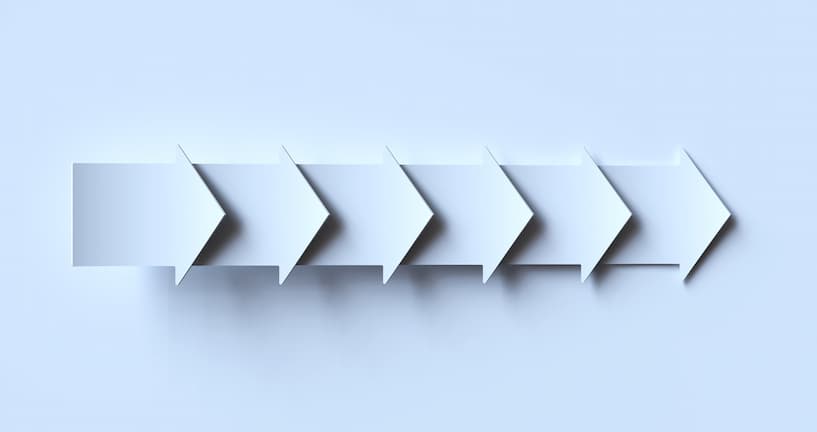With 94% of workers performing time-consuming, repetitive tasks, there has to be a better way to maximise them. Fortunately for us, there is — workflow automation. It's easy to conclude that automation is 'stealing our jobs', but that isn’t the case. Automation is a great tool that can assist us in performing seamlessly. In this blog article, we'll scope out the inner workings of workflow automation and what it means for your business:
- What is workflow automation?
- The benefits of implementing workflow automation
- How does workflow automation work?
- How document management and workflow automation work together
What is workflow automation?
Workflow automation uses technology to manage and automate business processes using predefined rules and logic that don't require human interaction. The main goal of workflow automation is to improve efficiency, reduce errors and save time by replacing manual, repetitive tasks with automated processes. Here's a breakdown of the key components and concepts related to workflow automation to help you better understand:
- Design efficient sequences: Workflows are designed to map out the sequence of tasks and actions involved in a specific business process. This design phase includes defining the flow of information, decision points and conditions for task completion
- Execute with precision: Once the workflow is designed, it’s put into action. Tasks begin and the workflow automation system ensures that each step is executed correctly and according to the predefined rules
- Replace manual tasks: Automation involves replacing manual tasks with technology-driven processes. This can include data entry, document routing, approvals, notifications etc
- Integrate with existing systems: Workflow management systems often integrate with other business applications and systems. This integration allows seamless data exchange and tool collaboration, creating a cohesive ecosystem
- Tailor for maximum impact: Workflows can be customised to fit the unique needs of different departments or industries. This flexibility ensures the automation is tailored to specific business processes, optimising its impact
Workflow automation can be applied to various business processes within different industries, such as order processing, employee onboarding, invoice processing and document reviews.
The benefits of implementing workflow automation
Implementing workflow automation brings many advantages that can significantly enhance the efficiency and effectiveness of business operations.
Increased efficiency
Workflow automation eliminates the need for repetitive tasks to be completed manually, allowing processes to be executed seamlessly and faster. This increases overall efficiency as tasks move through the workflow with minimal delays.
Error reduction
By relying on predefined rules and logic, workflow automation ensures consistency and accuracy in executing processes, reducing the risk of human error.
Time-saving
Automating repetitive tasks frees up valuable time for employees to focus on more strategic and value-added activities.
Improved collaboration
Team members can easily track progress, share information and work together seamlessly, fostering a more collaborative work environment.
Enhanced visibility and transparency
Automation tools offer real-time visibility into the status of tasks and processes. Stakeholders can monitor progress, identify bottlenecks and access comprehensive insights, promoting organisational transparency.
Consistent compliance
Workflow automation ensures that processes adhere to predefined compliance rules, reducing the risk of non-compliance.
Cost savings
Organisations can allocate resources more efficiently, minimise operational expenses and achieve a higher return on investment.
Faster decision-making
Automation accelerates the flow of information and tasks, enabling faster decision-making. Timely access to critical data and insights allows leadership to make informed decisions and respond promptly to changes.
Scalability
Workflow automation systems are scalable and adaptable, accommodating increased workloads and evolving business needs without compromising efficiency.
Customer satisfaction
Timely responses, accurate order processing and efficient service delivery contribute to a positive customer experience.
How does workflow automation work?
Workflow automation triggers tasks through a series of if/then statements. While specific workflows may vary, examples such as order management, employee onboarding and invoice approval can provide a general overview of the automation process. Please note these are just a few examples and use cases may differ for every department and industry.
Order management
- Initiation
The workflow begins when a customer orders through the online platform, triggering the order management process. - Automation
Automated processes capture and verify order details, including product information, quantities and customer shipping information. Inventory management systems are automatically updated to reflect product availability in real-time. - Decision points
Decision points are integrated to validate the order against predefined rules like credit limits, shipping restrictions and product availability. If the order passes these checks, it proceeds to the next stage; otherwise, alerts are generated for manual intervention. - Order processing
The workflow automates the creation of picking lists, packing slips and shipping labels based on the order details. Integration with logistics systems ensures the seamless coordination of order fulfilment processes. - Notification and status updates
Automated notifications are sent to customers, providing order confirmation, shipping details and expected delivery dates. Internal stakeholders, such as the sales team and customer support, receive updates on order status in real-time. - Quality checks
If applicable, the workflow includes automated quality checks, ensuring products meet predefined standards before shipping. - Invoicing and payment processing
The workflow automates the generation of invoices based on the order details
Integration with financial systems facilitates automated payment processing and updates to accounting records. - Post-delivery actions
Automated processes track the delivery status and trigger customer satisfaction surveys or follow-up communications. The workflow seamlessly integrates with the returns management process if returns or exchanges are required. - Analytics and reporting
Automation captures data throughout the order management process, facilitating the generation of comprehensive analytics and reports. This data can be used to identify trends, optimise inventory levels and enhance overall operational efficiency.
Employee onboarding
- Initiation
The workflow begins when a new employee is hired. The HR department can initiate this by submitting or integrating a new employee form with the recruitment system. - Automation
Automated processes generate and distribute the necessary onboarding documents, including employment contracts, company policies and tax forms. A welcome email automatically sends the new employee with all the required information. - Task assignments
The workflow automatically assigns tasks to relevant departments and individuals involved in onboarding. - Training and orientation
Integration with learning management systems (LMS) ensures new hires access relevant training materials. - Equipment and access provisioning
The workflow automates the procurement of necessary equipment and the setup of system access. Security protocols are automatically applied, ensuring access permissions align with the new employee's role - Forms submission and compliance
Automated reminders prompt new hires to submit required forms, such as tax declarations and emergency contact information. Compliance checks ensure that all mandatory documents are collected and filed according to legal and organisational requirements. - Performance reviews and check-ins
The workflow includes automated check-ins and performance reviews at predefined intervals during onboarding. Feedback loops ensure that any concerns or questions from the new employee are addressed promptly. - Completion and transition to regular processes
Once all onboarding tasks are completed, the workflow seamlessly transitions the new employee into regular HR and administrative processes. Notifications can be sent to relevant stakeholders, signalling the successful completion of the onboarding process. - Feedback and continuous improvement
Automated surveys and feedback requests can be integrated into the workflow to gather insights from new hires about their onboarding experience.
Invoice approval
- Initiation
The workflow begins when a vendor submits an invoice to the accounts payable department electronically or through a designated portal. - Document capture and validation
Automated processes capture relevant data from the invoice, such as invoice number, amount and due date. Validation checks ensure that the invoice meets pre-defined criteria. - Routing and approval workflow
The workflow automatically routes the invoice to the appropriate approvers based on predefined rules, such as department budget limits or project-specific approvals. Approvers receive notifications with a summary of the invoice details and a link to the approval platform. - Approval decision points
Approvers can review the invoice details, comment on them and approve or reject them directly within the workflow platform. Decision points include conditional approvals, such as routing to a higher authority for invoices exceeding a certain amount. - Notifications and escalations
Automated notifications remind approvers of pending tasks and upcoming deadlines.
If an invoice isn’t approved within a specified timeframe, the workflow can automatically escalate the approval process to the next level of authority. - Integration with accounting software
Upon approval, the workflow seamlessly integrates with the organisation's accounting software to update financial records and mark the invoice as approved for payment. Integration ensures real-time synchronisation of data and avoids manual data entry errors. - Payment processing
Once approved, the workflow triggers the payment processing workflow, which can involve generating payment files, initiating wire transfers or preparing checks. Payment details are recorded and relevant stakeholders are notified of the successful payment. - Audit trail and reporting
The workflow maintains a comprehensive audit trail of the approval process, capturing who approved the invoice, when and any comments made. Reporting functionalities provide insights into the efficiency of the approval process, helping identify bottlenecks and areas for improvement. - Archiving and compliance
Automated archiving processes ensure that approved invoices are securely stored for compliance and audit purposes. Compliance checks confirm that the approval process meets regulatory requirements and internal policies. - Vendor communication
Automated notifications inform vendors about the status of their invoices, including approval and payment details
Vendor portals can be integrated for transparent communication and to allow vendors to track the status of their invoices
How document management and workflow automation work together
Documents are central to most business processes. Integrating document management with workflow automation ensures that documents move seamlessly through various stages, enhancing collaboration, reducing errors and providing a centralised repository for information. Features within a document management system, such as intelligent indexing, expedite document processing by extracting critical information automatically, while version control ensures access to the latest and approved document versions.
Secure storage and intuitive retrieval functionalities create a robust foundation for document management within workflows. Compatibility with third-party applications prevents information silos and fosters a holistic approach, and automated approval workflows, audit trails and compliance features add layers of efficiency and transparency.
Learn more about document management.