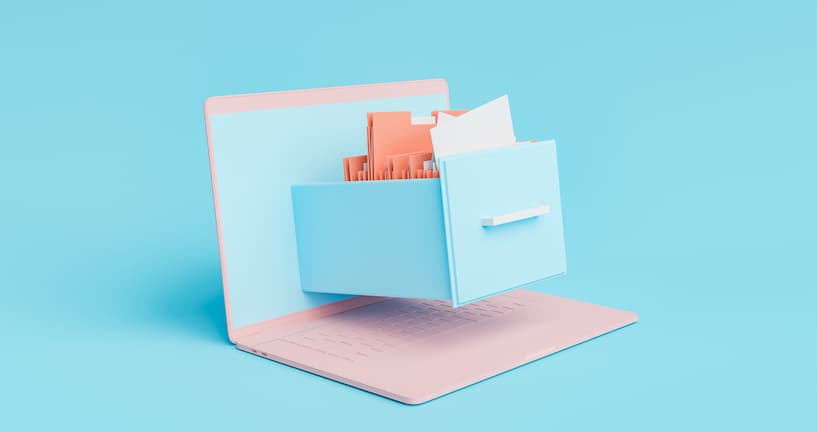File management is a crucial process for any company and is used to enhance the efficiency and organisation of electronic documents.
Each company will have its own process of organising files, with the goal being for employees to locate and retrieve important files as quickly as possible.
In this blog post, we explore the benefits and limitations of file management before exploring what a document management system (DMS) can do when combined with your file management process.
What is file management?
File management is the process of efficiently organising, storing, archiving and retrieving digital files. A robust file management system includes a framework for organising business files and having a company-wide naming convention for quickly retrieving files.
Along with retrieving files quickly, file management includes tasks like creating, deleting, moving and copying files within a system or network.
File management systems are a type of software that manages these files in your computer system. They’re designed to manage files like office documents and records and display metadata like owner, creation date and other essential features for a business environment.
Document management software (DMS) can help you take the organisation of your files a step further. Organisations worldwide process large volumes of documents, so it’s no surprise that technology can reduce manual processes and improve productivity.
The benefits of file management
Effective file management isn’t just a luxury but a necessity for a company to thrive in the business world. Let’s delve into some of the key advantages it brings to the table.
Organisation and efficiency
Your file management process empowers you to ensure your files are organised logically, making it easier for you and your colleagues to locate files when needed.
The easier it is for users to access files, the more time they’ll save and the more productive your business will be.
Data security and disaster recovery
Modern file management goes beyond the organisation of business files. Access controls can add an extra layer of security to your company, ensuring sensitive information can only be seen by those with the necessary permissions.
These systems also include recovery mechanisms in the event of data loss or system failure. By regularly ensuring important files are backed up, businesses have a greater chance of recovery should data loss occur.
Improved decision-making
File management systems facilitate better business decisions, enhancing organisational performance.
This is achieved by facilitating the fast retrieval of relevant and important information, which means that critical decisions can be made more efficiently.
Paperless office
Effective file management allows you to move to a paperless environment, offering several benefits to your business.
As well as saving money on storage, printing and operational costs, going paperless can also increase productivity. Digital access to files from personal work devices allows employees to save time searching for important documents, and it’s easier to share information with colleagues and clients no matter their location.
A paperless office can also increase access to work materials and protect private information using encryption, authentication or another type of data security practice.
The limitations of file management in a business environment
Despite its perks, there are limitations to a file management system.
Local storage complications
Businesses utilising local storage for their file management system could run into scalability issues and access complications.
Local storage can restrict access to files for remote or mobile users, limiting scalability, collaboration between teams and overall productivity. Businesses may also have to significantly invest in additional hardware and infrastructure to accommodate growing storage needs as more data is accumulated over time.
These local storage solutions are also susceptible to data corruption, hardware failures and other issues that can result in the loss of crucial files. Not only can this slow productivity but it can also have a huge financial impact on the business if important documents are lost.
To combat this, businesses can use cloud-based file management software to ensure users can access files from anywhere with an internet connection.
Traditional file management system challenges
Some traditional file management systems can struggle with managing and organising large quantities of documents, leading to challenges in data retrieval and storage efficiency.
Older systems may rely on hierarchical folder structures which can become difficult to navigate as more files are added to the system.
When this occurs, it can slow a business down. That’s why it’s vital to have a file management system in place that can not only handle your company’s requirements, but also scale with it.
Traditional systems also lack collaboration features like real-time editing, commenting and task assignment, leading to reduced operational efficiency.
Lack of advanced security features
Although file management systems can offer security features to protect sensitive information, there are still risks at play.
These complications can occur when facilitating collaboration tools to ensure seamless working between teams and business units. In today’s security-conscious and interconnected business world, collaboration is vital, but this can lead to exposed security risks.
As more users gain access to sensitive material, protecting this information can become increasingly complicated as the business scales.
Integrating file management with document management systems
Integrating an existing solution with a document management system (DMS) can substantially improve file management processes.
A DMS uses a computer system and software to store, manage and track documents and files within a business. Using a DMS alongside a file management system can revolutionise the way a business interacts with its files, as the two systems go together seamlessly.
Improved security
Document management systems offer advanced security features in comparison to everyday file management software.
These robust security features, such as encryption, access control and audit trails, provide a strong shield, ensuring that sensitive information remains secure and any cyber threats are unable to easily access protected material.
Access controls offer additional security to businesses, regulating who can view, edit or delete documents. These controls, alongside role-based permissions, can be used to restrict access to sensitive information and ensure compliance with regulatory requirements and security policies.
Advanced search
File management and DMS can streamline business processes by offering advanced search functionalities, making document retrieval even faster.
Moving everything under one centralised platform facilitates the simple creation, storage and management of company files.
Document capture and indexing
DMS integration allows for seamless document capture and indexing, ensuring that all documents, whether physical or digital, are easily accessible.
Documents can be scanned, imported and uploaded to the DMS using Optical Character Recognition (OCR) technology before being indexed based on content or metadata.
This means that physical documents can be added to the DMS, improving search functionality, enhancing security, boosting productivity and contributing to a paperless office.
All documents are then easily retrievable for the entire company no matter their physical location.
Workflow automation
Integrating file management with DMS facilitates workflow automation for businesses, streamlining approvals, reviews, notifications and other document-centric processes.
These workflows can automate repetitive tasks that don’t require manual input such as routing documents to relevant stakeholders for approval or triggering notifications based on pre-determined criteria.
This added automation boosts a company’s efficiency and productivity while reducing the chance of manual errors.
Integration with other applications
One clear benefit of using a DMS is its ability to integrate with other business applications.
For example, a DMS can be integrated with your company’s enterprise resource planning (ERP) system or accounting system.
Integrating the DMS with more than just a file management system can facilitate easier document access, business-wide efficiencies, rapid document retrieval, improved security and streamlined approvals.
Document lifecycle management
DMS integration allows businesses to better manage the lifecycle of a document, from creation to archival or disposal.
Documents can be given retention policies dependent on business needs or regulatory requirements, ensuring that all active documents are relevant and compliant.
Companies can also automate the archiving process, removing no longer required documents or transferring them into other storage.
Enhanced analytics and reporting potential
Document management and data analysis are two processes that can work hand-in-hand.
A DMS can be used to create and update data analysis reports easily across the business in consistent formatting.
Data can also be used to monitor and evaluate the DMS performance. You can track the documents' number, size, type and category or measure how much time has been spent on each document.
To conclude
File management is essential for modern businesses to get the most out of the resources they have available within the business.
Easily retrieving important files can facilitate faster decision-making within the company, leading to streamlined processes and increased productivity.
When paired with a DMS, file management systems can be taken to new heights, offering advanced search capabilities and improved document security.
Learn more about Document Management.