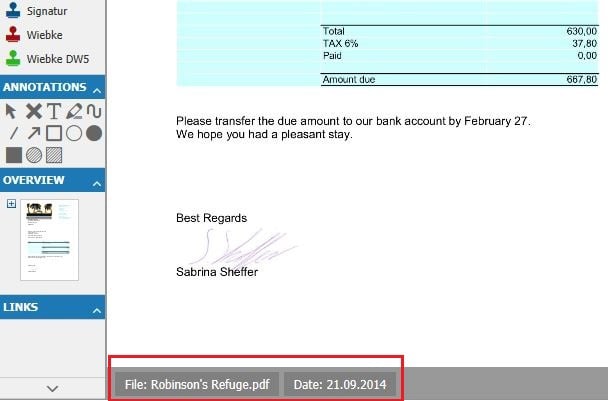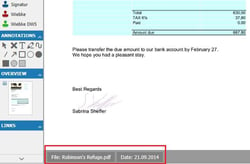 DocuWare makes document indexing easier and easier. Now you can transfer a document’s properties – such as file name or date – into an index for storing with one mouse click. This is particularly handy, for example, when you don’t want to use the current date for filing, but rather the date when a document was created.
DocuWare makes document indexing easier and easier. Now you can transfer a document’s properties – such as file name or date – into an index for storing with one mouse click. This is particularly handy, for example, when you don’t want to use the current date for filing, but rather the date when a document was created.
Here’s how
Choose a document in a basket and click on “Store.” The store dialog will open and the document will appear in the viewer. Under the document in the viewer, its file properties will be shown as individual buttons. Click on any of them to transfer the content – such as file date – into the corresponding field in the store dialog.
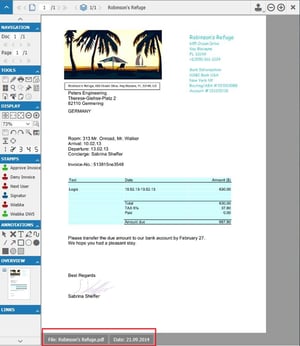
Starting with Version 6.7, a document’s properties are shown as buttons in the bottom part of the viewer
Indexing Made Easy
This is just our latest tool to make indexing even easier. Are you familiar with these tools as well, which have been around for a little bit longer?
With One Click Indexing, there’s no need to type in a document’s contents. It’s set as the default tool when your document is shown in the viewer during storage. As soon as you move the cursor over the document, words, dates, or even numbers are marked as an area. When you click on one of these areas, the content is automatically transferred to the active field of the store dialog. The following index field is then enabled automatically, so that you can select the next area or a file property to transfer into a document’s index.
It’s even easier with Intelligent Indexing. It automatically searches for the relevant index terms in a document. You either confirm the suggested terms or improve them. Using this feedback, the system learns continuously so that known document types can be automatically and safely stored in a very short period of time. Make the most of this patent-pending technology! Learn more