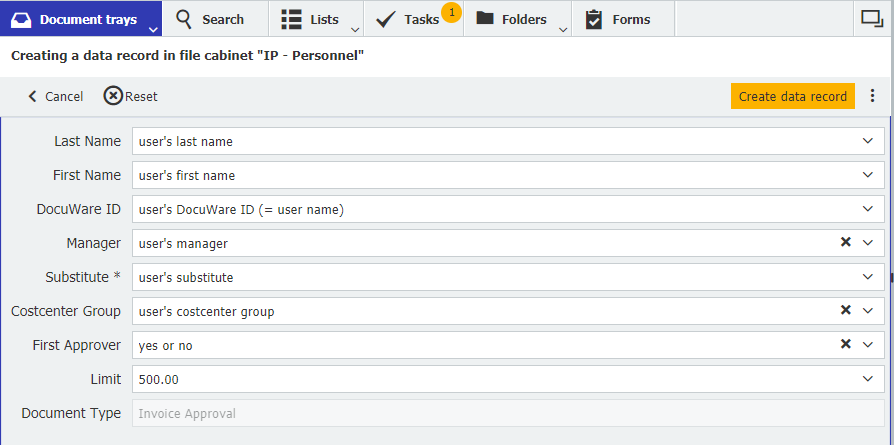from Version IP7.3T2 previous versions
Once a user has been set up in User Management the new approval user must be added in the personnel file cabinet. Depending on whether the approver is a requestor user or a cost center group user, proceed as follows:
Add a new Requestor User to the personnel file cabinet:
- Go to a document tray and click on an empty area in the tray (the "Store" button changes to "Create data record" when no document is marked).
- Click on "Create data record”.
- Select "IP – Personnel – New Requestor User” from the dropdownn
-
You will need to provide the First Name, Last Name, DocuWare ID (username created in User Management), dollar limit, manager’s username, and the substitute’s username for the new user’s record. (If applicable the Subsidiary ID, Number, and Name)
-
Enter all the index data.
- Click again on “Create data record” to store your entries.
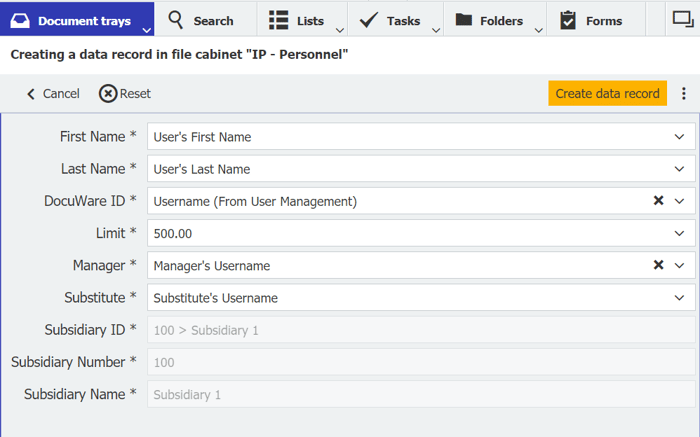
Add a new Cost Center Group User to the personnel file cabinet:
- Go to a document tray and click on an empty area in the tray (the "Store" button changes to "Create data record" when no document is marked).
- Click on "Create data record”.
- Select "IP – Personnel – New Costcenter Group User” from the dropdown.
-
You will need to provide the Cost Center Group, First Name, Last Name, DocuWare ID (username created in User Management), First Approver Level (yes or no), dollar limit, manager’s username, and the substitute’s username for the new user’s record. (If applicable the Subsidiary ID, Number, and Name)
-
Enter all the index data.
-
Click again on “Create data record” to store your entries.
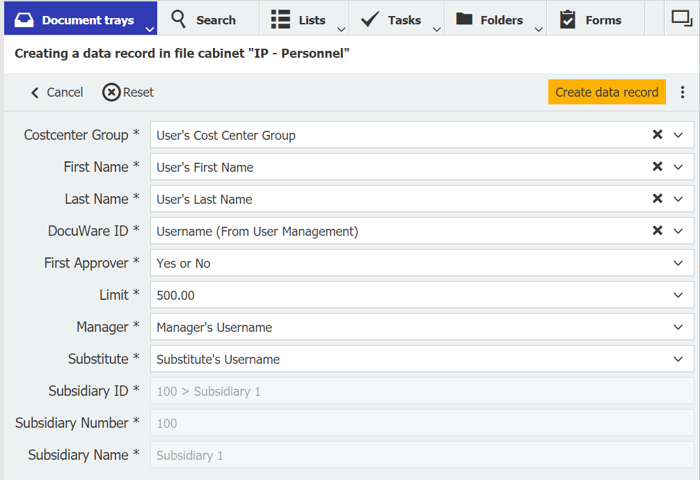
How do I add a new approval user to the personnel file cabinet?
from Version IP7.3T2 previous versions
Once a user has been set up in User Management the new approval user must be added in the personnel file cabinet. Based on approval process selected this is required to set a substitute, a cost center group, the approval order, and the approval limit to the user’s record.
- Go to a document tray and click on an empty area in the tray (the "Store" button changes to "Create data record" when no document is marked).
- Click on "Create data record" and select "IP - Personnel - Invoice Approval" from the dropdown.
- Enter the index data. Note the first name, last name, and DocuWare ID (= user name) should match the user created in User Management.
- Click again on “Create data record” to store your entries.