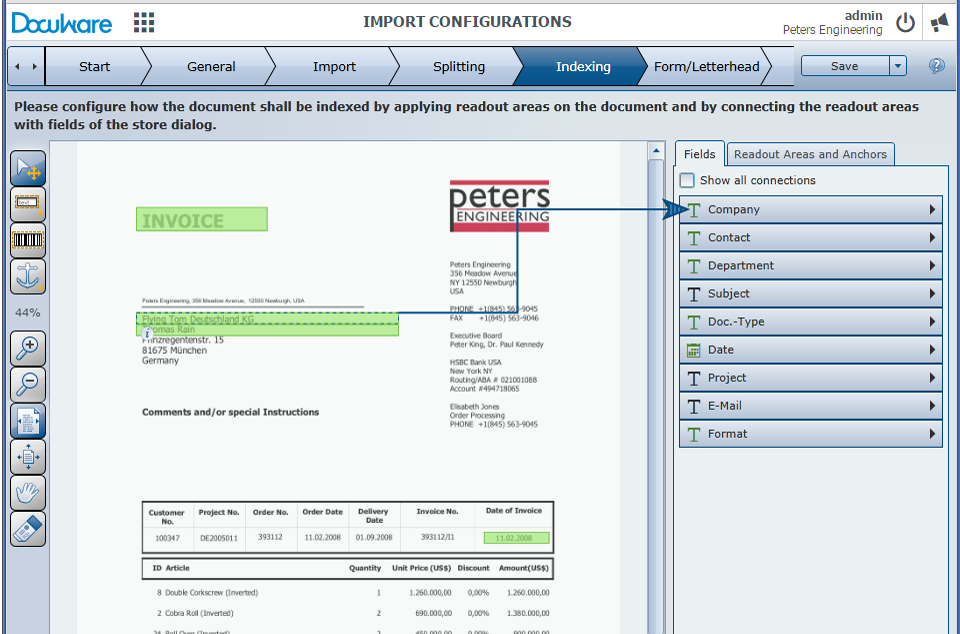Automatic indexing saves lots of time. Manual entry is avoided and index data stays consistent. In DocuWare Windows Client, Recognition has been responsible for automatic indexing in the basket. With the current version of DocuWare Web Client and an integrated import configuration, documents can be indexed during the scanning/import process. But there are many other options today to automate filing.
As with Recognition, you can use an import configuration to use the file properties of all file formats for indexing. The indexing and separating of documents via text and barcode recognition is also possible. The advantage: an import configuration uses the standard PDF format for this rather than TIFF. The difference to Recognition: the import configuration can be set up so that documents are immediately stored in a file cabinet.
Quickly Index Many Documents
When a lot of similar documents need to be scanned and indexed, an import configuration is a great way to handle the workload. To set up an import configuration it’s easiest to scan in a sample document that’s stored in the inbox. Then you open DocuWare Configuration and set up a new import configuration.
Here you can determine which spots the information should be taken from. Just use the mouse to draw rectangles on the document that are then linked to the fields in the file cabinet. For example, a shipping slip number which accompanied returned goods which are used for indexing and then to search for a document.
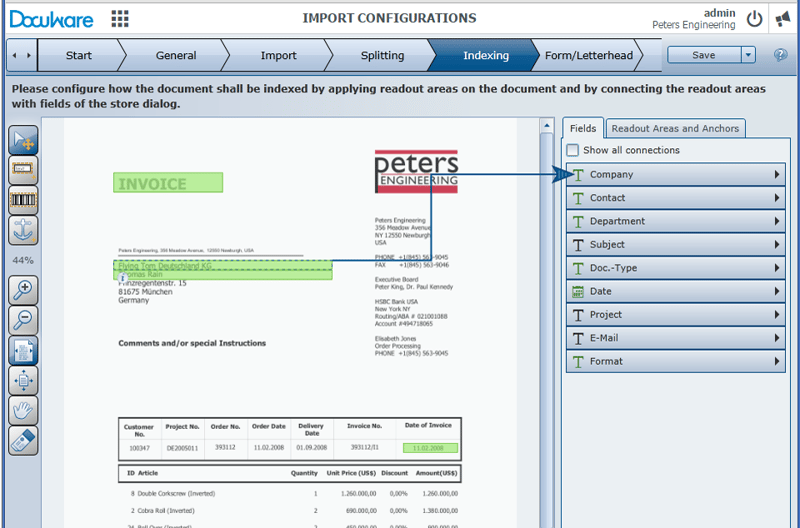
A wizard helps you configure the indexing process.
It is not always possible to find the information to be imported in a fixed position. For example, the total amount of an invoice usually appears in different spots in different documents. In this case, you can use an anchor. The anchor is then connected with text that has a fixed position, which connects it to the desired information. For example, the anchor can be the text "Invoice amount." DocuWare will then seek out the anchor text in the document and then capture the appropriate information.
Of course, you can use bar codes to index. With an import configuration, you can also, for example, place a template/letterhead behind a document - the PDF file can then be electronically signed and the storage destination can be pre-set.
The Right Model for You
With the basic functionality of an import configuration, you can already index documents with file properties and store them directly in a basket or file cabinet. With the additional license "DocuWare Barcode & Forms," documents that you have scanned with DocuWare Scanner, can be indexed automatically by using text and barcode. And with the additional license "DocuWare Import," you can do all of this even on a network scanner.