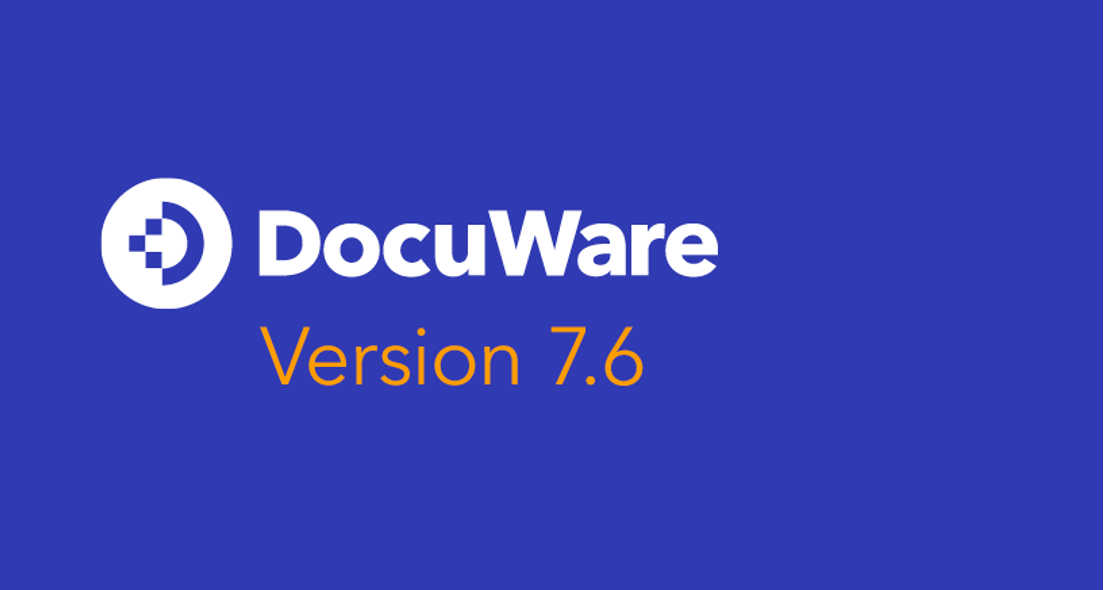The latest version‘s new features make it simple to customize data transfers to third-party software, share documents with Microsoft Teams, and use input-dependent select lists for forms...and much more! Here are some of the latest developments to make your everyday work easier.
For DocuWare, the focus is on connected work - whether it’s taking place between people, devices or systems.
Data export can be fine-tuned to target system requirements
DocuWare Export offers additional options for custom-fitting data transfer from DocuWare into your third-party software. Data can be adapted according to the requirements of the target system –such as using a month number instead of name ("01" instead of "January").
You can also split data: for example, if you have stored the cost centers in DocuWare with a number and name – "4000 - Sales" – you can transfer only "4000" to another system, or "4000" and "Sales" as separate values.
The configuration for DocuWare Export has also been revised.
More on new DocuWare Export features
Share links from DocuWare within Microsoft Teams
DocuWare Cloud customers can now post links to archived documents directly within the DocuWare interface to a Microsoft Teams chat or channel. This allows documents and their content to be quickly and easily shared.
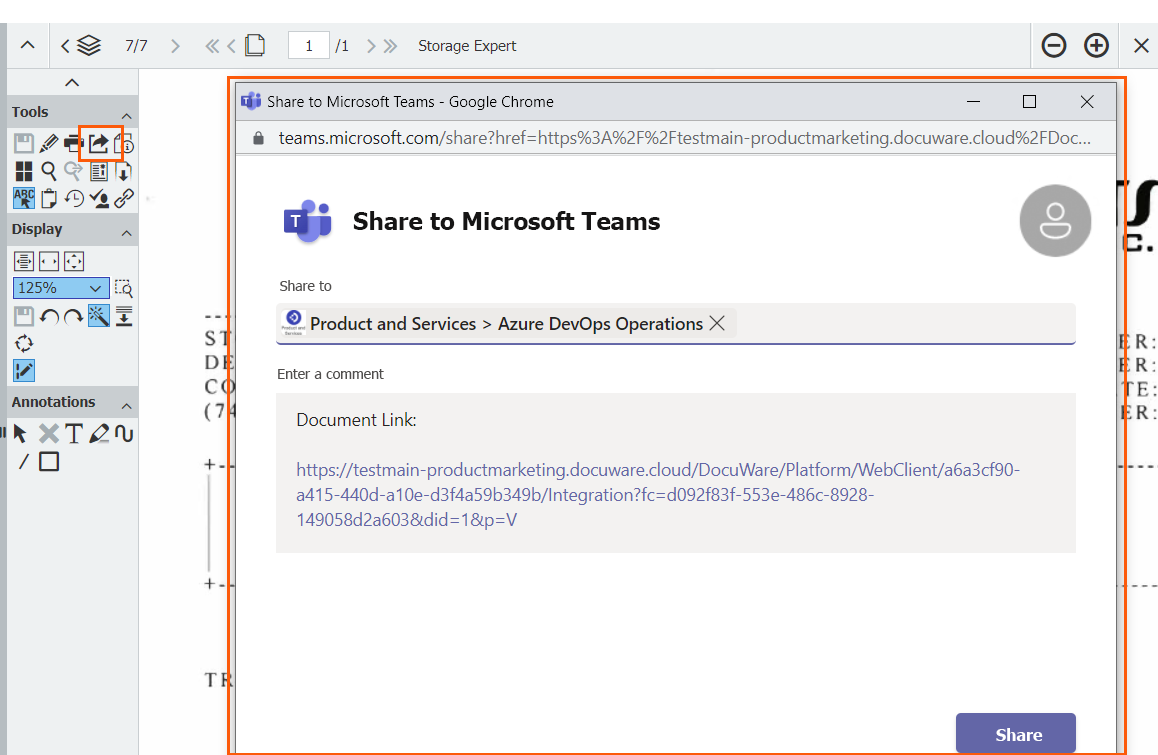
Since only a link to a document is shared when using this function, the document remains securely in the DocuWare file cabinet, and all the rights controls from DocuWare also remain intact. Confidential information stays protected, even when shared across teams.
More on this new feature
Filtering form field select lists
DocuWare forms can now be configured so that a field‘s select list only contains those entries that match the entry in a previous field. This makes selection lists shorter and clearer and, most importantly, prevents unsuitable entry combinations.
Application examples
Other highlights of DocuWare Version 7.6
- Workflow task lists: New features for display - as with results lists
- Webhooks: Connection test for data messages
- Configuration: Dynamically controlled permissions for user roles and groups
- Language addition: Complete support for Chinese (simplified and traditional)
All new features in release description
More information on these and all other new features – including application areas and benefits – can be found in New in DocuWare Version 7.6, in the Knowledge Center or as PDF. To go even deeper, head to technical changes in this version.
Here’s how to update
As a DocuWare Cloud customer, you‘ll receive the update without having to do anything! The DocuWare Cloud team will inform you in advance about the exact time.
As a DocuWare customer with an on-premises system, please contact your Authorized DocuWare Partner. They will inform you all about the new features and advise you on your update options.
You might also find this interesting:
 |
Integrations make for smooth work – example HR department |
 |
Are You Using Everything that You’re Paying for? DocuWare is as versatile as a Swiss knife. It's more than an archiving solution. It can do much more than invoice processing. Are you taking advantage of all of its features?
|
 |
Reinvent Your Work Environment Our workplace can be anywhere today – at an airport, in a café, in your own living room. Mobile workflows and services provided through the cloud enable new forms of collaboration and help businesses and employees alike.
|