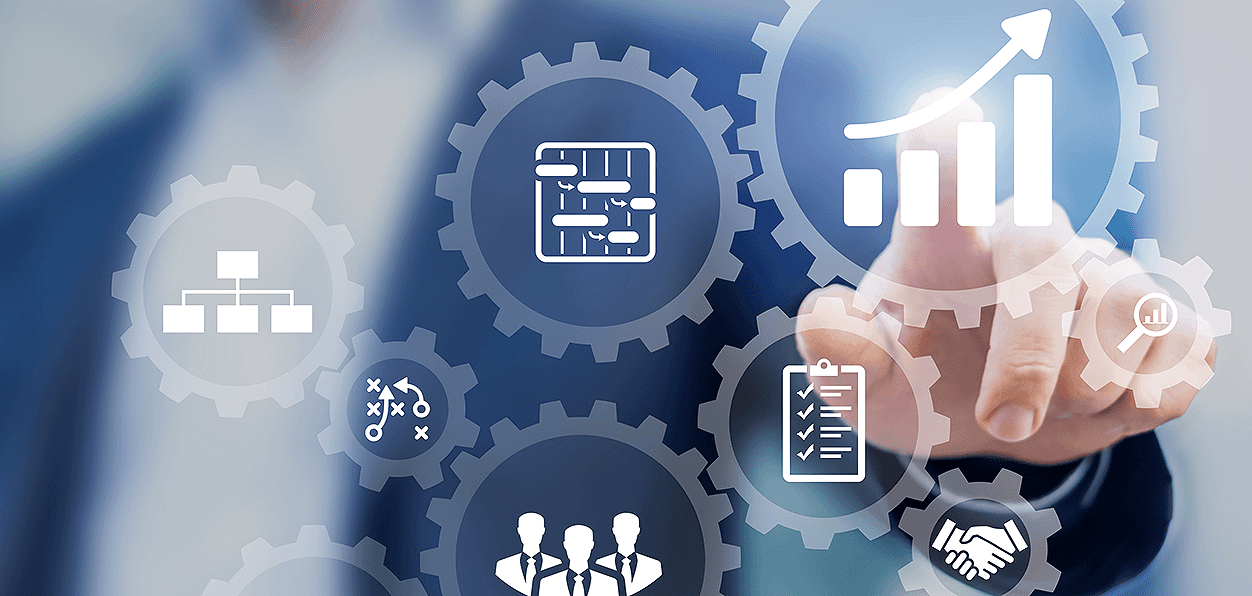For some processes, not all information is available from the very beginning. No problem – set up a workflow with a form and automatically fill in the empty fields later.
By supplementing form entries, you can collect information efficiently as part of a workflow. This allows for more dynamic processes, saves time and improves collaboration within your company.
Handy for HR & More
Let's say that your HR department uses a form created with DocuWare Forms to enter a new employee‘s data. In addition to the fields for first and last name, it also contains a field for a new company email address that still needs to be added.
Your HR manager fills out the form for each new employee with their personal data. She leaves the field for the email address of a new colleague blank - because it doesn‘t yet exist.
When the HR manager stores the form in DocuWare, a special HR workflow starts. As a first step, IT is given the task of creating an email account and entering the new employee's email address as a specific task. When this task is completed, the email address is written into the empty field of the document.
To be able to use this feature in Workflow Manager, a document must have been created with DocuWare Forms using a form template with fill areas or and as Fillable PDF.
Here’s how...
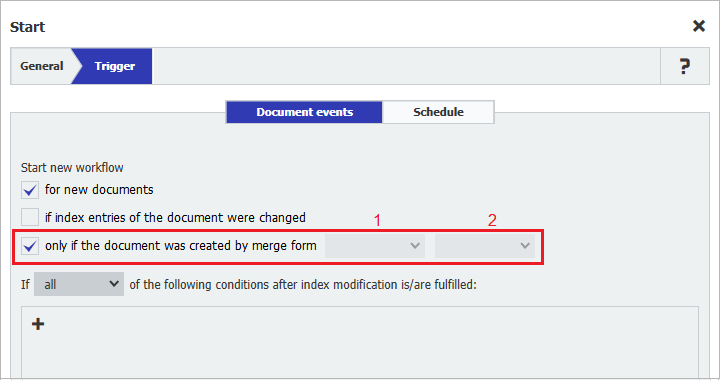
In Workflow Designer, activate the option under Start > Trigger only if the document was created using a form template. All DocuWare Forms (1) Configurations and (2) Merge Forms for which the logged-in user has "Use" permission will then be displayed.
This sets the basis for Workflow Designer to display the insertion areas where data will then be assigned. Only empty areas can be filled.
Read more about using Workflow Manager.